Encredechine (talk | contribs) No edit summary |
Encredechine (talk | contribs) No edit summary |
||
| Line 9: | Line 9: | ||
== Example == |
== Example == |
||
<code><nowiki><center></nowiki></code> |
<code><nowiki><center></nowiki></code> |
||
| − | :{{tlx| |
+ | :{{tlx|FP icon|Link-guides.png|Special:Preferences{{!}}Special: Preferences}} — This line demonstrates how longer titles can be made to wrap if they have spaces |
| − | :{{tlx| |
+ | :{{tlx|FP icon|Link-guides.png|nolink=1|Main Page}} — This line demonstrates how to remove the text link below the icon |
| − | :{{tlx| |
+ | :{{tlx|FP icon|Link-guides.png|https://google.com Google}} — This line demonstrates how to create an external link |
| − | :{{tlx| |
+ | :{{tlx|FP icon|Link-guides.png|Project:Community portal{{(}}!{{)}}Locations}} — This line demonstrates how to change the display text for a given link |
| − | :{{tlx| |
+ | :{{tlx|FP icon|Link-guides.png|Special:Random|size{{=}}100px}} — This image has a size parameter |
<code><nowiki></center></nowiki></code> |
<code><nowiki></center></nowiki></code> |
||
'''Generates''': |
'''Generates''': |
||
<center> |
<center> |
||
| − | {{ |
+ | {{FP icon|Link-guides.png|Special:Preferences{{!}}Special: Preferences}} |
| − | {{ |
+ | {{FP icon|Link-guides.png|nolink=1|Main Page}} |
| − | {{ |
+ | {{FP icon|Link-guides.png|https://google.com Google}} |
| − | {{ |
+ | {{FP icon|Link-guides.png|Project:Community portal{{!}}Locations}} |
| − | {{ |
+ | {{FP icon|Link-guides.png|Special:Random|size=100px}} |
</center> |
</center> |
||
Latest revision as of 11:43, 24 June 2019
This template creates a main page icon with a text link underneath. As the page width narrows, a group of these icons will rearrange themselves onto as many lines as necessary. The group can be centered by enclosing the template calls in <center> ... </center> tags.
Customization
- The vertical alignment can be changed from either top to bottom depending on the nature of the icons.
- The default size of the icons can be changed, or the size parameter can be set.
- The text links under the icons can be removed.
Example
<center>
{{FP icon|Link-guides.png|Special:Preferences|Special: Preferences}}— This line demonstrates how longer titles can be made to wrap if they have spaces{{FP icon|Link-guides.png|Main Page}}— This line demonstrates how to remove the text link below the icon{{FP icon|Link-guides.png|https://google.com Google}}— This line demonstrates how to create an external link{{FP icon|Link-guides.png|Project:Community portal{{!}}Locations}}— This line demonstrates how to change the display text for a given link{{FP icon|Link-guides.png|Special:Random|size=100px}}— This image has a size parameter
</center>
Generates: